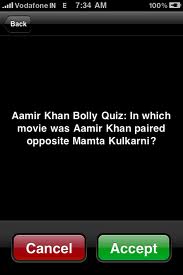 If you are user of vodafone and you use vodafone sim in your mobile phone than you might have encountered a common problem of flash messages.Flash messages directly deliver ads and value added services to your mobile without open message but this will interrupt you like if you are playing a game than it will pause automatically and you have to read that message and then exit them.More over they send message in every 1 minute that irritate us.
If you are user of vodafone and you use vodafone sim in your mobile phone than you might have encountered a common problem of flash messages.Flash messages directly deliver ads and value added services to your mobile without open message but this will interrupt you like if you are playing a game than it will pause automatically and you have to read that message and then exit them.More over they send message in every 1 minute that irritate us.But the main problem of flash message is that they drain your mobile battery and badly affects your phone's talk time and battery backup also.
Users lost their money because they accidently press ok button on message and get unwanted subscription because of this they lost hundreds of money from their balance.
Vodafone activate flash service in all connection without confirmation but vodafone does not promote the way to stop them....
There is a official method to remove flash messages but not many users don't know that method so here i am posting the official method.
How to Remove Unwanted Flash Messages : -
1. Open Menu In Your Phone.
2. Open Sim Menu Or Sim Services Or Vodafone Services Or Sim Tool Kit.
3. In That Menu Choose FLASH! .
4. Then Choose Activation and In That Menu Choose Deactivate.
5. Now Press Ok And You Are Done.
If You Want To Deactivate All Messages Of Ads Like Promo offers Then Simply Activate Do Not Disturb Service On Your Phone.
To Activate DND Just Send DND to 111 This number Is Toll Free.
Don't Forget To like Us to Get All New News And Tricks In Your Inbox..
Leave Comment For Any Help Or Just Say Thank You......
No comments:
Post a Comment